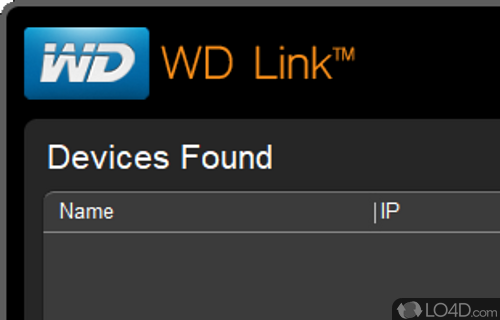
Provides for easy access to Western Digital NAS devices including My Book World Edition, WD ShareSpace and My Book Live.
WD Link is a freeware WD device connection app and HDD tool, developed by Western Digital for Windows.
The download has been tested by an editor here on a PC and a list of features has been compiled; see below.
Connects to Western Digital drives and devices like live TV products
WD Link connects to the web interfaces provided by the WD devices to manage or upgrade them. Creates desktop shortcuts for WD TV live products. The quick access feature configures the drivers and issues the command from the web interface without the needs for other modules.
The WD Link Discovery Software is used to map (assign) a drive letter to a WD Network hard drive such as a My Book Live or WD ShareSpace.
Features of WD Link
- Backup: Automatically backup your files and folders.
- Cloud Storage: Connect to compatible cloud storage services.
- Data Security: Keep your data secure with password protection.
- Easy Setup: Quickly connect and manage your WD network devices.
- File Sharing: Securely share files with friends and family.
- File Syncing: Automatically sync files between computers and devices.
- Media Streaming: Stream music and videos to compatible devices.
- Network Monitor: Monitor your network for connected devices and bandwidth usage.
- Network Printer Sharing: Connect and share network printers.
- Parental Controls: Manage your family's Internet access.
- Remote Access: Access your files from anywhere.
- Remote Management: Manage your network from anywhere.
- Scheduled Downloads: Automatically download files at specific times.
- Smartphone App: Manage your network from your mobile device.
Compatibility and License
WD Link is provided under a freeware license on Windows from drive utilities with no restrictions on usage. Download and installation of this PC software is free and 1.0.3 is the latest version last time we checked.
What version of Windows can WD Link run on?
WD Link can be used on a computer running Windows 11 or Windows 10. It comes in both 32-bit and 64-bit downloads.
Filed under:


